EditorConfig是什么?
EditorConfig是一套用于统一代码格式的解决方案。它可以帮助开发者在不同的编辑器和IDE之间定义和维护一致的代码风格。
如何使用EditorConfig?
1、在项目根创建一个名为 .editorconfig 的文件。该文件的内容定义该项目的编码规范。
2、安装与编辑器对应的 EditorConfig 插件。
注意:编辑器是否需要安装插件可以查看官网列出的统计
其工作原理:
- 当打开一个文件时,EditorConfig插件会在打开文件的目录和其每一级父目录查找
.editorconfig文件,直到有一个配置文件root=true。 - EditorConfig配置文件从上往下读取,并且路径最近的文件最后被读取。匹配的配置属性按照属性应用在代码上,所以最接近代码文件的属性优先级最高。
EditorConfig文件编码规范
通配符
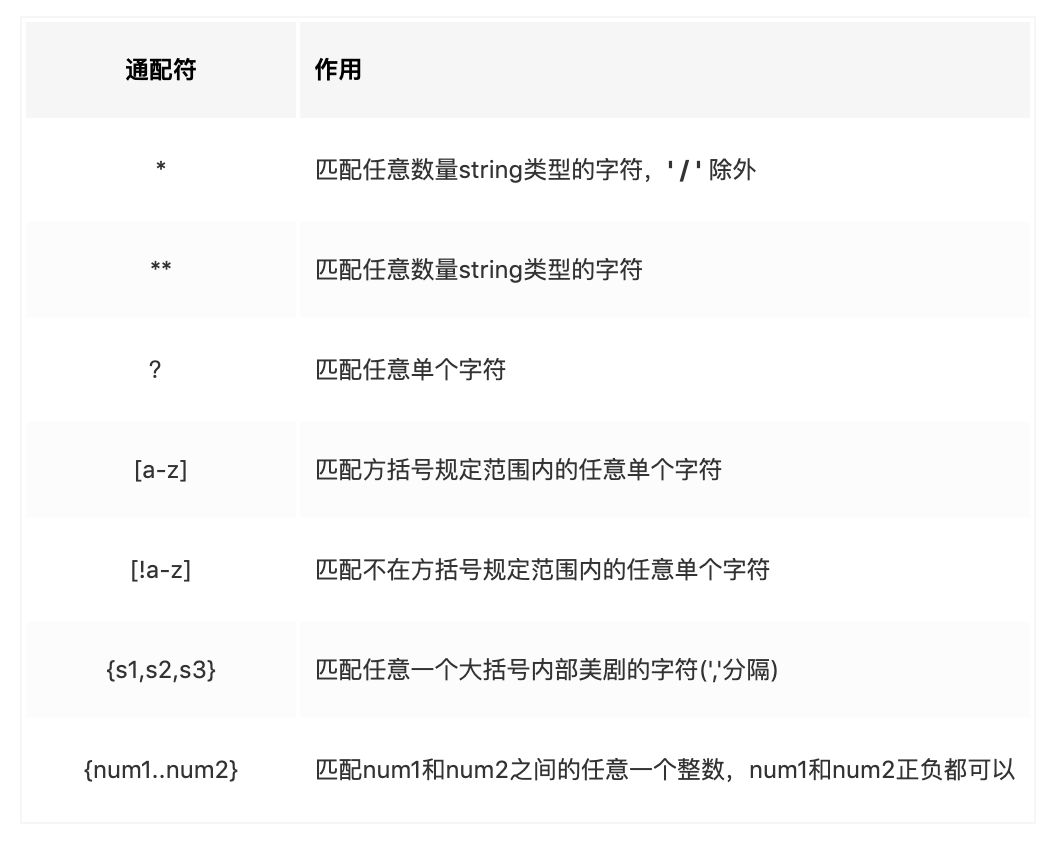
支持的属性(常用的)
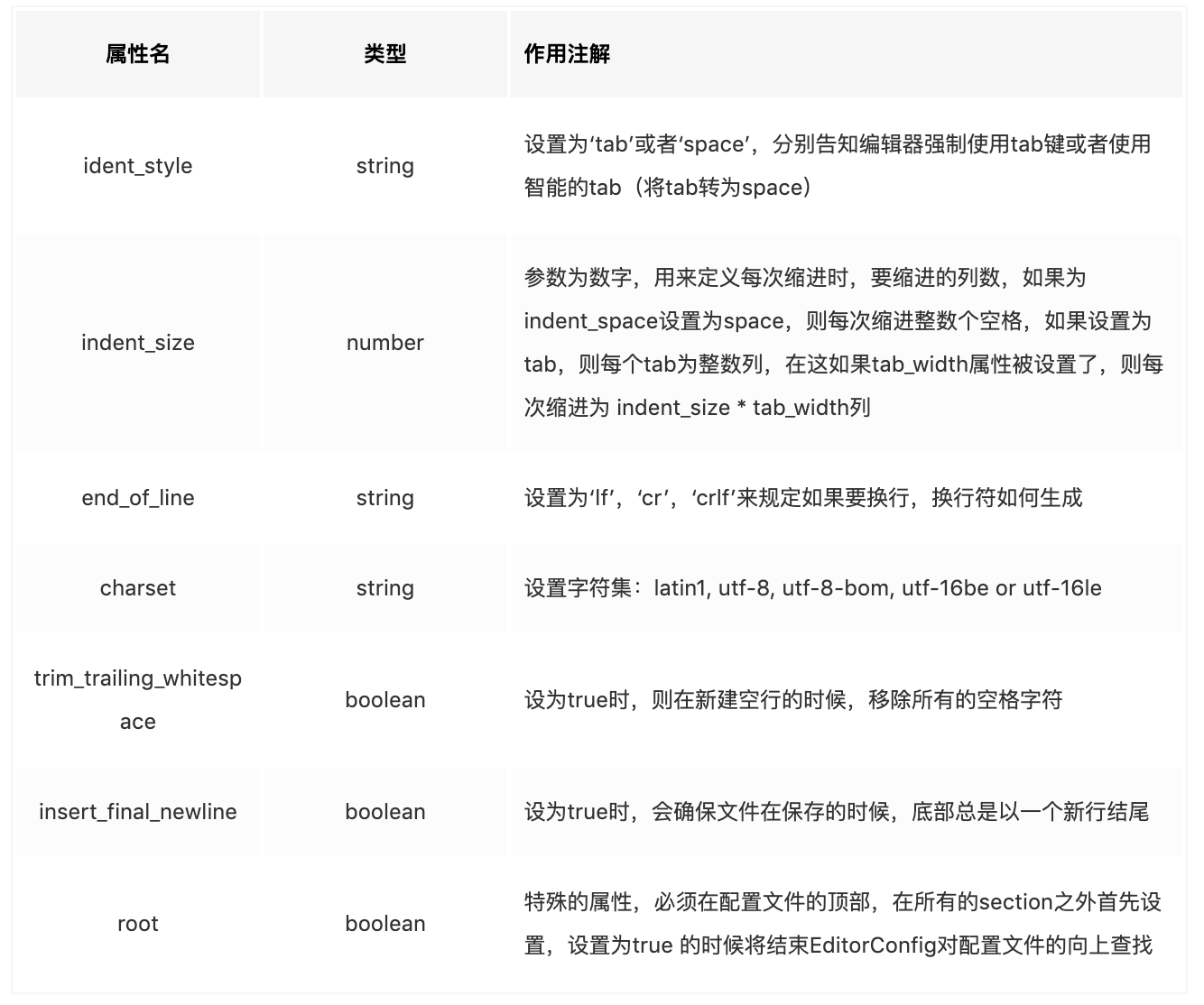
注意:不是每种插件都支持所有的属性,完整版见这里。
官方例子:
1 | # top-most EditorConfig file |
最后附上我的 .editorconfig 文件:
1 | root = true |